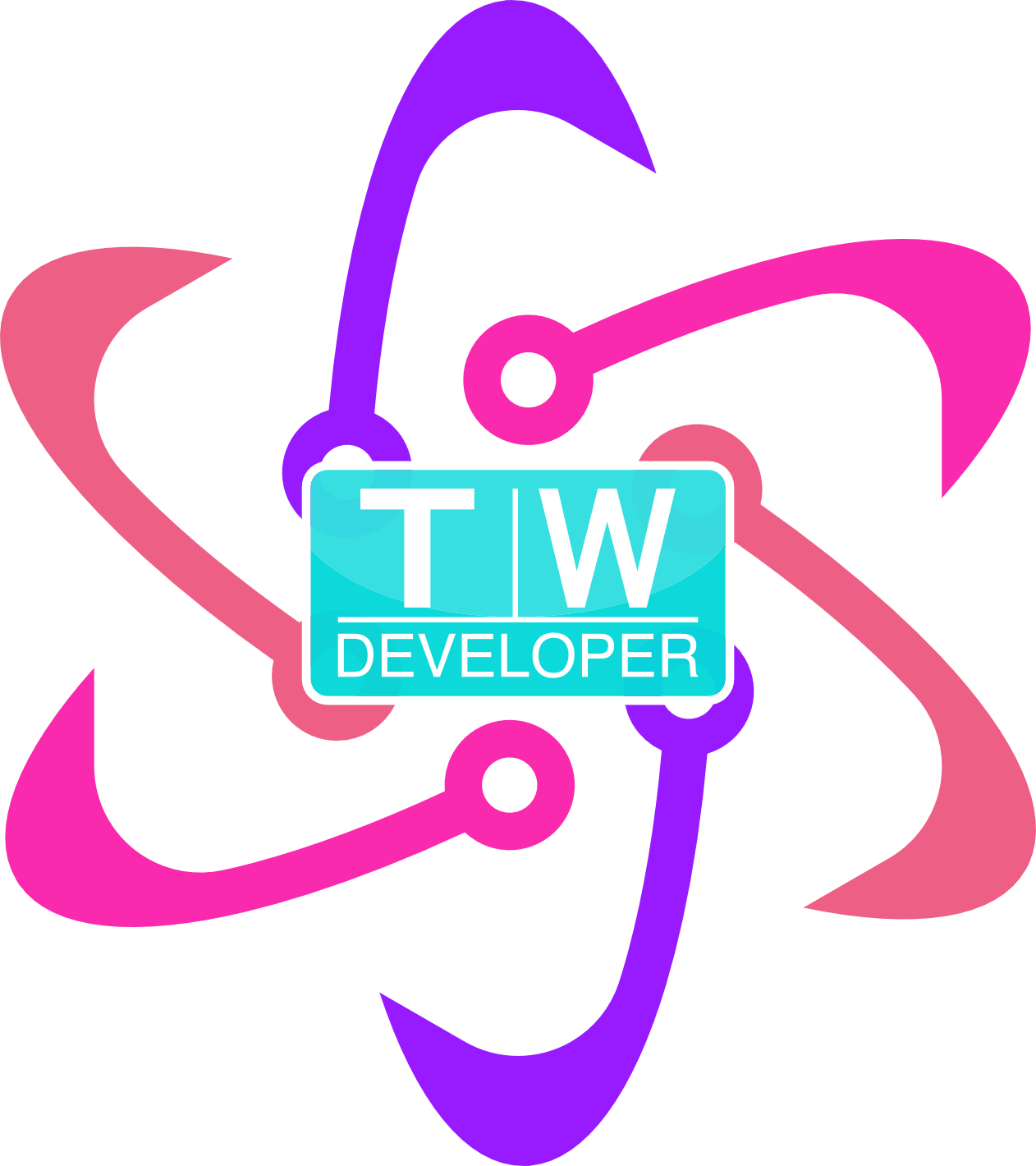Alice First Look

So, I started reading my Programming with Alice textbook and I am really getting into it. The picture up top is a screenshot of the Mac interface. It is the older version and it looks it.
Tonight, going through the textbook, I learned a little bit about sequential processing, conditionals, and reductionismor problem decompostion. It was a few hours ago and I don’t quite remember what each was, word for word but it is sort of like sequential processing and problem reductionism have similar ways of thinking. First I do this, then this, then I’ll do this in order to complete this complex task. The example given was of cleaning your house: you take the living room first, then the bathroom, bedrooms, etc in order to complete cleaning the whole, breaking the complex task down into managable parts.
Got to the part of the text where we’d need to be sitting in front of the computer and I looked at the interface some more. I picked the space template but there are tons more our prof is going to give us in class tomorrow, I am assuming.
The text offered some insights on 2D and 3D modeling and what and where things were/are. I then started playing around with the interface, ignoring the text altogether:

I added a female scientist and a male scientist but of course, the female will be my lead. I also added a ship and a probe.
Here is the quad view:

The program is rich with things I can do. I click on an object and can resize it, move different parts of the ship, or the bodies, I can rotate them, tell them what to say and do, adjust the camera angle. What I am a little concerned about is the natural language part of learning the commands– no technical programmers speak and you can’t really write a bug. I guess since this is just to whet the appetite of would-be programmers it’s okay.
Once I get more into it I’ll do some screencasts of the program coming together.