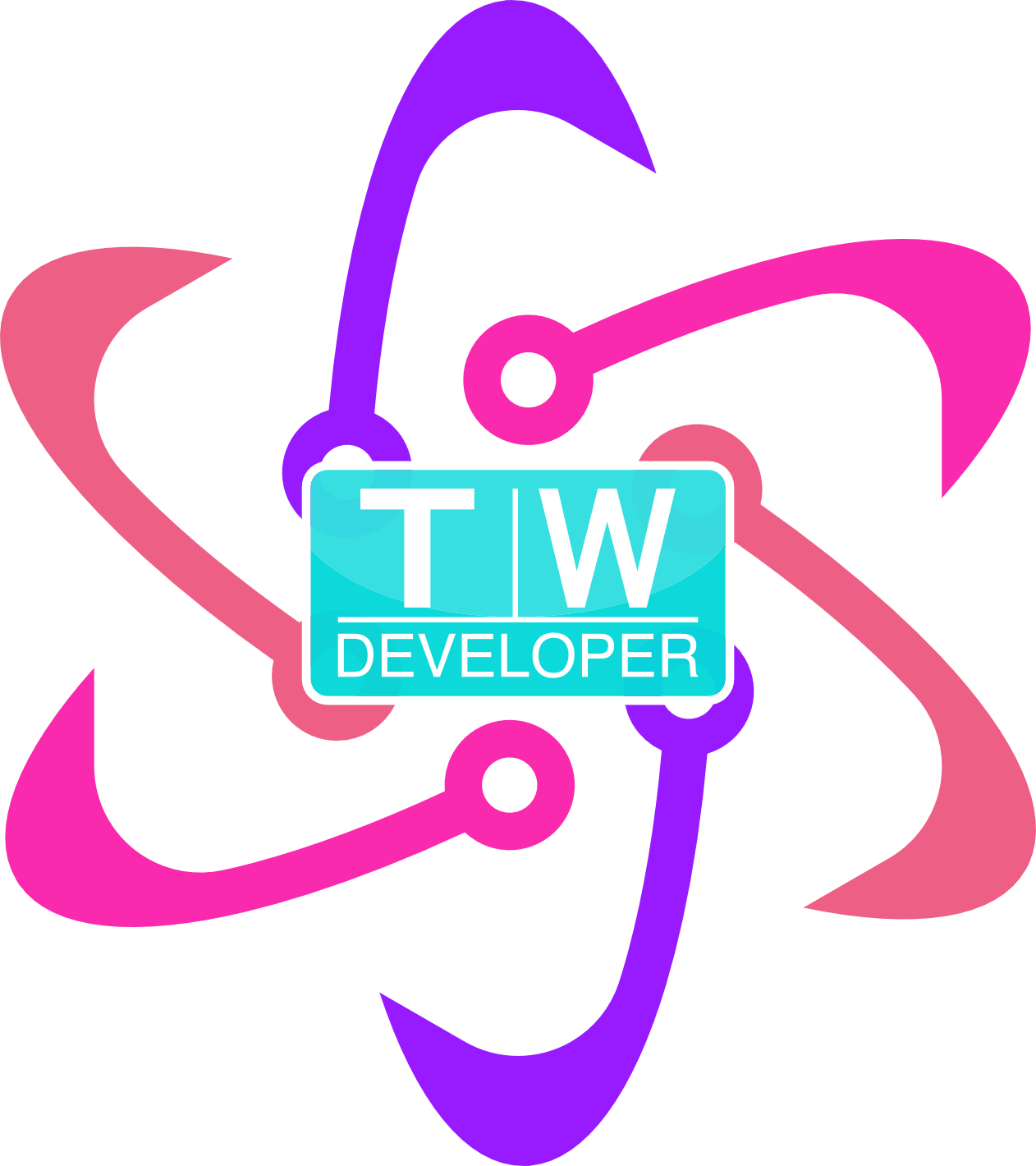So I finished the first front-end project for Free Code Camp in a couple days. It doesn’t render really well on mobile. I can’t seem to get the button I have at the bottom to do the following with the jQuery I have:
So I finished the first front-end project for Free Code Camp in a couple days. It doesn’t render really well on mobile. I can’t seem to get the button I have at the bottom to do the following with the jQuery I have:
$(‘.center_button’).click(function() {
$(‘.center_button’).css({
‘position’ : ‘fixed’,
‘bottom’ : 0,
‘left’ : 0,
‘right’ : 0
});
$(‘p’).toggle(“slow”);
});
Minimal jQuery to achieve a nice effect. It works on tablets though not quite the way it is intended.
I will probably work on it some more during the coming weeks.
On To The Next One
 So I finished the first front-end project for Free Code Camp in a couple days. It doesn’t render really well on mobile. I can’t seem to get the button I have at the bottom to do the following with the jQuery I have:
So I finished the first front-end project for Free Code Camp in a couple days. It doesn’t render really well on mobile. I can’t seem to get the button I have at the bottom to do the following with the jQuery I have:
$(‘.center_button’).click(function() {
$(‘.center_button’).css({
‘position’ : ‘fixed’,
‘bottom’ : 0,
‘left’ : 0,
‘right’ : 0
});
$(‘p’).toggle(“slow”);
});
Minimal jQuery to achieve a nice effect. It works on tablets though not quite the way it is intended.
I will probably work on it some more during the coming weeks.
On To The Next One
Our next front-end project will be a little bit more difficult and will probably take me a lot more time. Here is what the example like, down below. The scrolling of the images is janky and I am not crazy about the design but I like what he did.