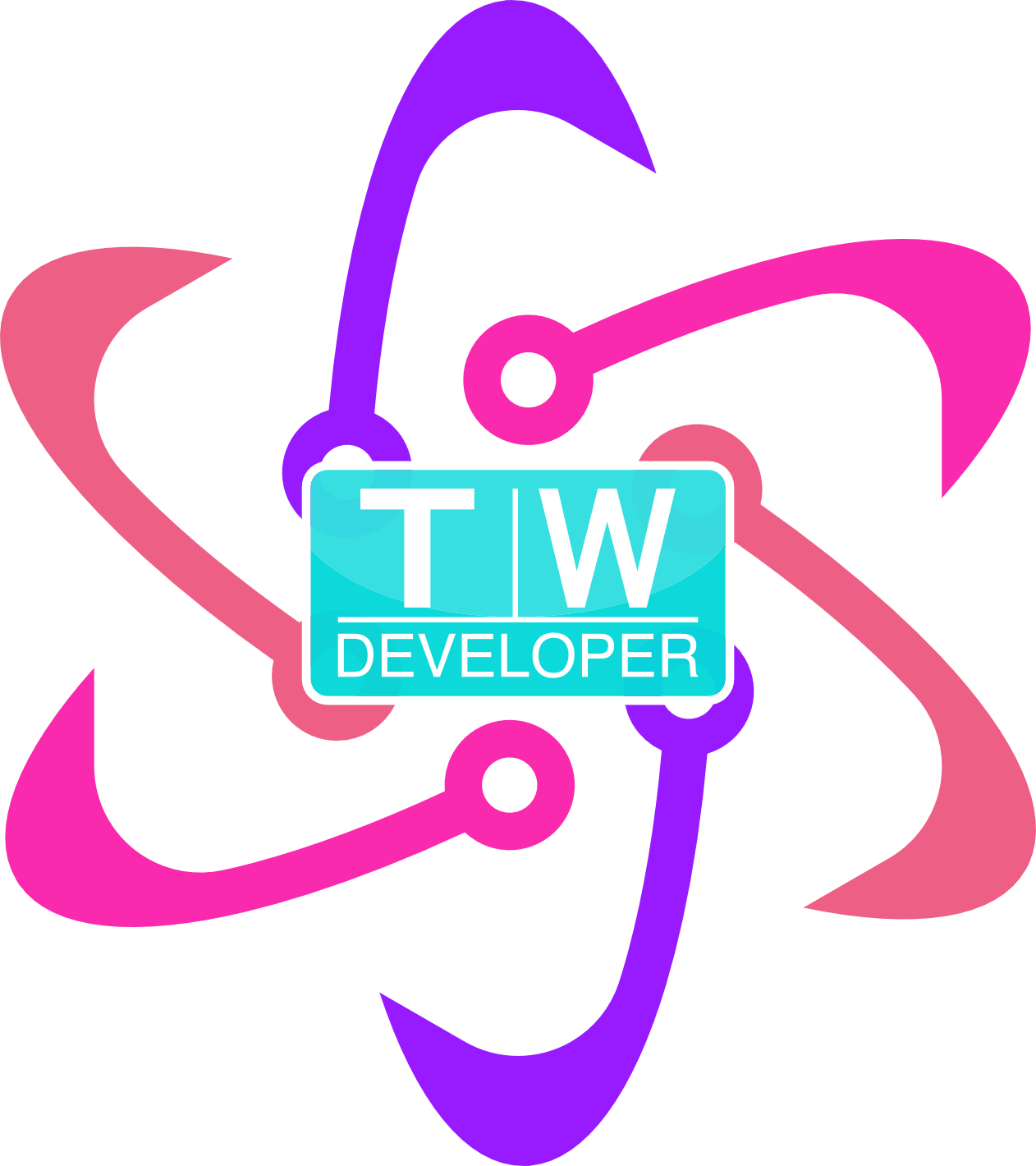So I started the second front-end programming project for Free Code Camp which is the portfolio. I shared a Pen from a former Free Code Camp alum who built an interesting portfolio, which is what Free Code Camp uses as their example, which is high-praise.
I had trouble with getting my background image to show. I had this as my html:
<div class="container-fluid"><img class="" src="https://4.bp.blogspot.com/-pigPfRWS3Sw/VWX-feGd7II/AAAAAAABjLE/K3JemRkjclI/s0/Coding_with_Style_wallpaper.jpg" alt="" />
This didn’t make it responsive, however. So I did this:
<div class="container-fluid"><img class="img-responsive" src="https://4.bp.blogspot.com/-pigPfRWS3Sw/VWX-feGd7II/AAAAAAABjLE/K3JemRkjclI/s0/Coding_with_Style_wallpaper.jpg" alt="" />
It still didn’t work.So I went to the Gitter chat and asked around. Someone suggested adding the image to a div and not inside a container inside another div.
So I did this:
<div id="mySection" class="container-fluid">
padding-top: 50px; display: block; height: 200%; background: url(“https://4.bp.blogspot.com/-pigPfRWS3Sw/VWX-feGd7II/AAAAAAABjLE/K3JemRkjclI/s0/Coding_with_Style_wallpaper.jpg”) no-repeat center fixed; background-size: cover; text-align: center; padding-bottom: 100px; color: #fff;
Someone gave me this suggestion in the Gitter chat. This made the background a sliver across the screen. He told me to play with the padding at the bottom. So I ended up with:
padding-top: 50px; display: block; height: 200%; background: url(“https://4.bp.blogspot.com/-pigPfRWS3Sw/VWX-feGd7II/AAAAAAABjLE/K3JemRkjclI/s0/Coding_with_Style_wallpaper.jpg”) no-repeat center fixed; background-size: cover; text-align: center; padding-bottom: 2000px; color: #fff;
I also found a stray div with my navigation. Now it’s starting to look good.

So I started the second front-end programming project for Free Code Camp which is the portfolio. I shared a Pen from a former Free Code Camp alum who built an interesting portfolio, which is what Free Code Camp uses as their example, which is high-praise.
I had trouble with getting my background image to show. I had this as my html:
<div class="container-fluid"><img class="" src="https://4.bp.blogspot.com/-pigPfRWS3Sw/VWX-feGd7II/AAAAAAABjLE/K3JemRkjclI/s0/Coding_with_Style_wallpaper.jpg" alt="" />
This didn’t make it responsive, however. So I did this:
<div class="container-fluid"><img class="img-responsive" src="https://4.bp.blogspot.com/-pigPfRWS3Sw/VWX-feGd7II/AAAAAAABjLE/K3JemRkjclI/s0/Coding_with_Style_wallpaper.jpg" alt="" />
It still didn’t work.So I went to the Gitter chat and asked around. Someone suggested adding the image to a div and not inside a container inside another div.
So I did this:
<div id="mySection" class="container-fluid">
padding-top: 50px; display: block; height: 200%; background: url(“https://4.bp.blogspot.com/-pigPfRWS3Sw/VWX-feGd7II/AAAAAAABjLE/K3JemRkjclI/s0/Coding_with_Style_wallpaper.jpg”) no-repeat center fixed; background-size: cover; text-align: center; padding-bottom: 100px; color: #fff;
Someone gave me this suggestion in the Gitter chat. This made the background a sliver across the screen. He told me to play with the padding at the bottom. So I ended up with:
padding-top: 50px; display: block; height: 200%; background: url(“https://4.bp.blogspot.com/-pigPfRWS3Sw/VWX-feGd7II/AAAAAAABjLE/K3JemRkjclI/s0/Coding_with_Style_wallpaper.jpg”) no-repeat center fixed; background-size: cover; text-align: center; padding-bottom: 2000px; color: #fff;
I also found a stray div with my navigation. Now it’s starting to look good.
http://codepen.io/twhite96/pen/dMbwyM