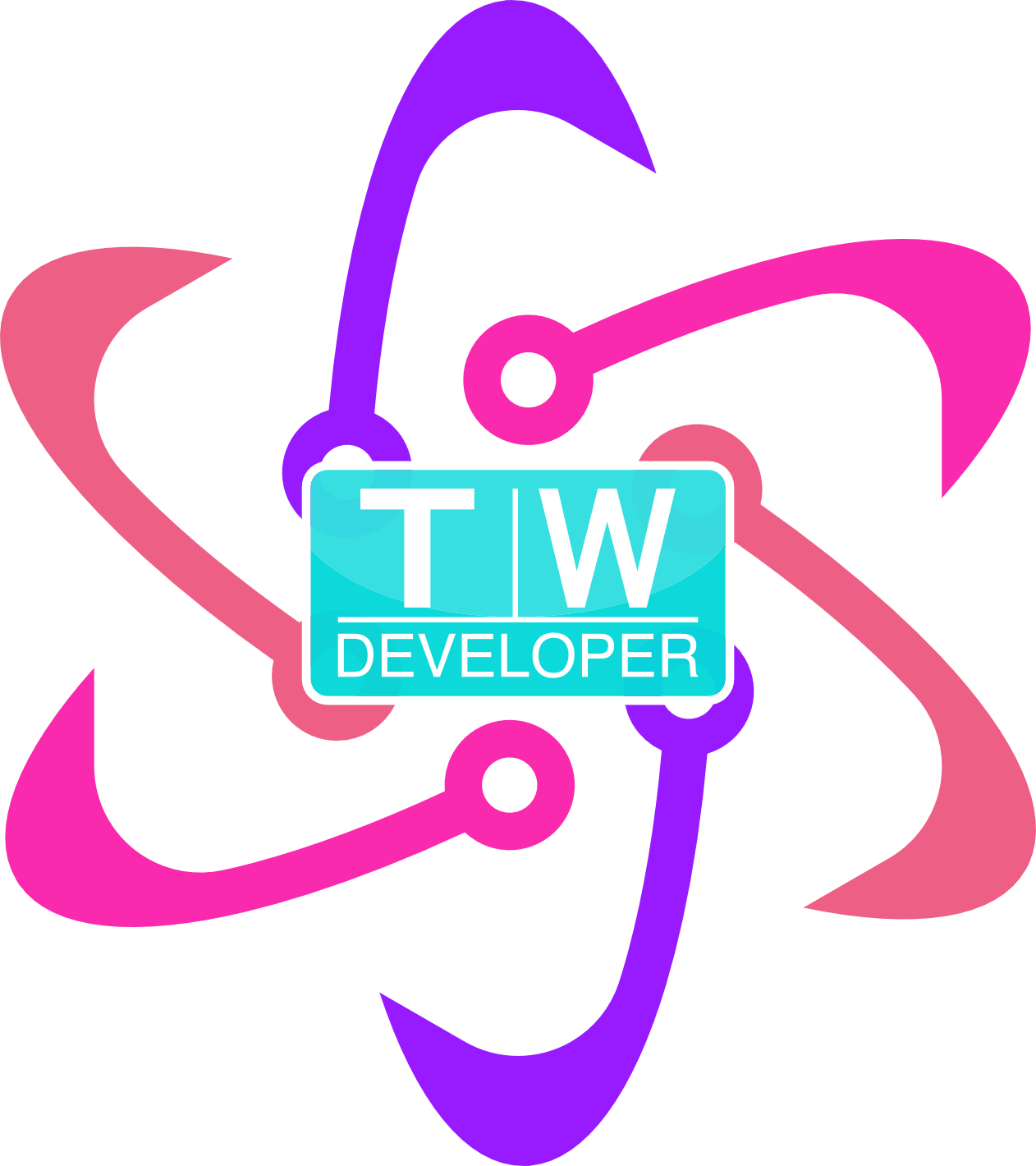What Is Meant by an Algorithm?
Algorithms are simple: they are a set of instructions broken down into simple steps in order to complete a larger task.
For example, if I want to make a recipe for stuffed peppers, I would usually follow steps such as:
- Preheat oven to 350°F.
- Cut out stem ends of bell peppers.
- Discard stems.
- Scoop out seeds.
- Bring 8 cups water to a boil in a large pot and blanch the peppers until tender-crisp, about 1 minute.
- Drain.
- Cool under cold running water.
- Set aside…
And so on.
This is a really simple example of an algorithm.
Using Algorithms in Java
In Computer Science, there are well established methods given to students to help them master algorithms. One of them is the speeding ticket scenario, where you are making a text-based system to calculate fines for speeding, speeding in a construction zone, DUI, and being under 21 with a DUI, etc.
https://www.youtube.com/embed/XSLj46Lfpfk
Here, we step through getting the data with a few conditionals:
public static void main (String args[])
{
// Create a scanner to read from keyboard
Scanner kbd = new Scanner (System.in);
// declare and assign values to variables that we can use later
String firstName="N/A",lastName="N/A";
int age=0, speedLimit=0, actualSpeed=0, mphOverLimit=0;
int baseFine=0, underAgeFine=0, zoneFine=0, totalFine=0;
//################ Input ######################
// Here, the person calculating the fine would enter the data which is
// read in by the scanner object
System.out.println("Enter your first name and last name. > ");
firstName = kbd.next();
lastName = kbd.next();
System.out.println("Enter your age. > ");
age = kbd.nextInt();
System.out.println("Enter the speed limit. > ");
speedLimit = kbd.nextInt();
System.out.println("Enter your actual speed. > ");
actualSpeed = kbd.nextInt();
System.out.println("Did the violation occur in a construction zone? Enter yes or no. > ");
String inConstructionZone = kbd.next();
//########### Speed Limit Fines #########
// Algorithm, step by step, giving the computer instructions on how to calculate
// the fine using conditionals
if (actualSpeed > speedLimit)
{
mphOverLimit = actualSpeed - speedLimit;
}
else
{
mphOverLimit = 0;
}
if (mphOverLimit < 5)
{
baseFine = 0;
}
else if (mphOverLimit <= 20)
{
baseFine = mphOverLimit / 5 * 30;
}
else if (mphOverLimit > 20)
{
baseFine = mphOverLimit / 5 * 50;
}
//########### Zone Fines ############
if (mphOverLimit < 5)
{
zoneFine = 0;
}
else if (inConstructionZone.equals("yes") || inConstructionZone.equals("y") || inConstructionZone.equals("Yes") || inConstructionZone.equals("YES"))
{
zoneFine = baseFine * baseFine;
}
else if (inConstructionZone.equals("no") || inConstructionZone.equals("n") || inConstructionZone.equals("No") || inConstructionZone.equals("NO"))
{
zoneFine = 0;
}
//############## Age Fines #############
if (age < 21 && mphOverLimit > 20)
{
underAgeFine = 300;
}
else
{
underAgeFine = 0;
}
//############# Total Charges ##############
totalFine = baseFine + zoneFine + underAgeFine;
// Telling the JVM to print out each formatted scanner input on a new line
System.out.println();
System.out.format( "name: %s, %sn",lastName,firstName );
System.out.format( "age: %d yrs.n",age );
System.out.format( "actual speed: %d mph.n",actualSpeed );
System.out.format( "speed limit: %d mph.n",speedLimit );
System.out.format( "mph over limit: %d mph.n",mphOverLimit );
System.out.format( "base fine: $%dn",baseFine );
System.out.format( "zone fine: $%dn",zoneFine );
System.out.format( "under age fine: $%dn",underAgeFine );
System.out.format( "total fine: $%dn",totalFine );
} // END MAIN
} // END CLASS
Some More Complex Algorithms
There are more complex, established algorithms that use data structures like arrays, dictionaries, and linked lists. Most algorithms are judged on their complexity and effieciency, where efficiency does not necessarily mean speed.
For example, the Bubble Sort algorithm sorts the values in an array from smallest to largest by assessing the first index and comparing it with the next. If the first value is larger than the second, the bubble sort algorithm swaps the two values.
Here is a version of the bubble sort algorithm in pseudocode:
procedure bubbleSort( list : array of items )
loop = list.count;
for i = 0 to loop-1 do:
swapped = false
for j = 0 to loop-1 do:
// compare the adjacent elements
if list[j] > list[j+1] then
// swap them
swap( list[j], list[j+1] )
swapped = true
end if
end for
// if no number was swapped that means
// array is sorted now, break the loop
if(not swapped) then
break
end if
end for
end procedure return list
This a simple algorithm yet if you’re new to algorithms and programming in general, it may seem a bit daunting.
To see the implementation in java:
What Is Meant by an Algorithm?
Algorithms are simple: they are a set of instructions broken down into simple steps in order to complete a larger task.
For example, if I want to make a recipe for stuffed peppers, I would usually follow steps such as:
- Preheat oven to 350°F.
- Cut out stem ends of bell peppers.
- Discard stems.
- Scoop out seeds.
- Bring 8 cups water to a boil in a large pot and blanch the peppers until tender-crisp, about 1 minute.
- Drain.
- Cool under cold running water.
- Set aside…
And so on.
This is a really simple example of an algorithm.
Using Algorithms in Java
In Computer Science, there are well established methods given to students to help them master algorithms. One of them is the speeding ticket scenario, where you are making a text-based system to calculate fines for speeding, speeding in a construction zone, DUI, and being under 21 with a DUI, etc.
https://www.youtube.com/embed/XSLj46Lfpfk
Here, we step through getting the data with a few conditionals:
public static void main (String args[])
{
// Create a scanner to read from keyboard
Scanner kbd = new Scanner (System.in);
// declare and assign values to variables that we can use later
String firstName="N/A",lastName="N/A";
int age=0, speedLimit=0, actualSpeed=0, mphOverLimit=0;
int baseFine=0, underAgeFine=0, zoneFine=0, totalFine=0;
//################ Input ######################
// Here, the person calculating the fine would enter the data which is
// read in by the scanner object
System.out.println("Enter your first name and last name. > ");
firstName = kbd.next();
lastName = kbd.next();
System.out.println("Enter your age. > ");
age = kbd.nextInt();
System.out.println("Enter the speed limit. > ");
speedLimit = kbd.nextInt();
System.out.println("Enter your actual speed. > ");
actualSpeed = kbd.nextInt();
System.out.println("Did the violation occur in a construction zone? Enter yes or no. > ");
String inConstructionZone = kbd.next();
//########### Speed Limit Fines #########
// Algorithm, step by step, giving the computer instructions on how to calculate
// the fine using conditionals
if (actualSpeed > speedLimit)
{
mphOverLimit = actualSpeed - speedLimit;
}
else
{
mphOverLimit = 0;
}
if (mphOverLimit < 5)
{
baseFine = 0;
}
else if (mphOverLimit <= 20)
{
baseFine = mphOverLimit / 5 * 30;
}
else if (mphOverLimit > 20)
{
baseFine = mphOverLimit / 5 * 50;
}
//########### Zone Fines ############
if (mphOverLimit < 5)
{
zoneFine = 0;
}
else if (inConstructionZone.equals("yes") || inConstructionZone.equals("y") || inConstructionZone.equals("Yes") || inConstructionZone.equals("YES"))
{
zoneFine = baseFine * baseFine;
}
else if (inConstructionZone.equals("no") || inConstructionZone.equals("n") || inConstructionZone.equals("No") || inConstructionZone.equals("NO"))
{
zoneFine = 0;
}
//############## Age Fines #############
if (age < 21 && mphOverLimit > 20)
{
underAgeFine = 300;
}
else
{
underAgeFine = 0;
}
//############# Total Charges ##############
totalFine = baseFine + zoneFine + underAgeFine;
// Telling the JVM to print out each formatted scanner input on a new line
System.out.println();
System.out.format( "name: %s, %sn",lastName,firstName );
System.out.format( "age: %d yrs.n",age );
System.out.format( "actual speed: %d mph.n",actualSpeed );
System.out.format( "speed limit: %d mph.n",speedLimit );
System.out.format( "mph over limit: %d mph.n",mphOverLimit );
System.out.format( "base fine: $%dn",baseFine );
System.out.format( "zone fine: $%dn",zoneFine );
System.out.format( "under age fine: $%dn",underAgeFine );
System.out.format( "total fine: $%dn",totalFine );
} // END MAIN
} // END CLASS
Some More Complex Algorithms
There are more complex, established algorithms that use data structures like arrays, dictionaries, and linked lists. Most algorithms are judged on their complexity and effieciency, where efficiency does not necessarily mean speed.
For example, the Bubble Sort algorithm sorts the values in an array from smallest to largest by assessing the first index and comparing it with the next. If the first value is larger than the second, the bubble sort algorithm swaps the two values.
Here is a version of the bubble sort algorithm in pseudocode:
procedure bubbleSort( list : array of items )
loop = list.count;
for i = 0 to loop-1 do:
swapped = false
for j = 0 to loop-1 do:
// compare the adjacent elements
if list[j] > list[j+1] then
// swap them
swap( list[j], list[j+1] )
swapped = true
end if
end for
// if no number was swapped that means
// array is sorted now, break the loop
if(not swapped) then
break
end if
end for
end procedure return list
This a simple algorithm yet if you’re new to algorithms and programming in general, it may seem a bit daunting.
To see the implementation in java:
https://www.youtube.com/embed/RqfWvIsYmsc