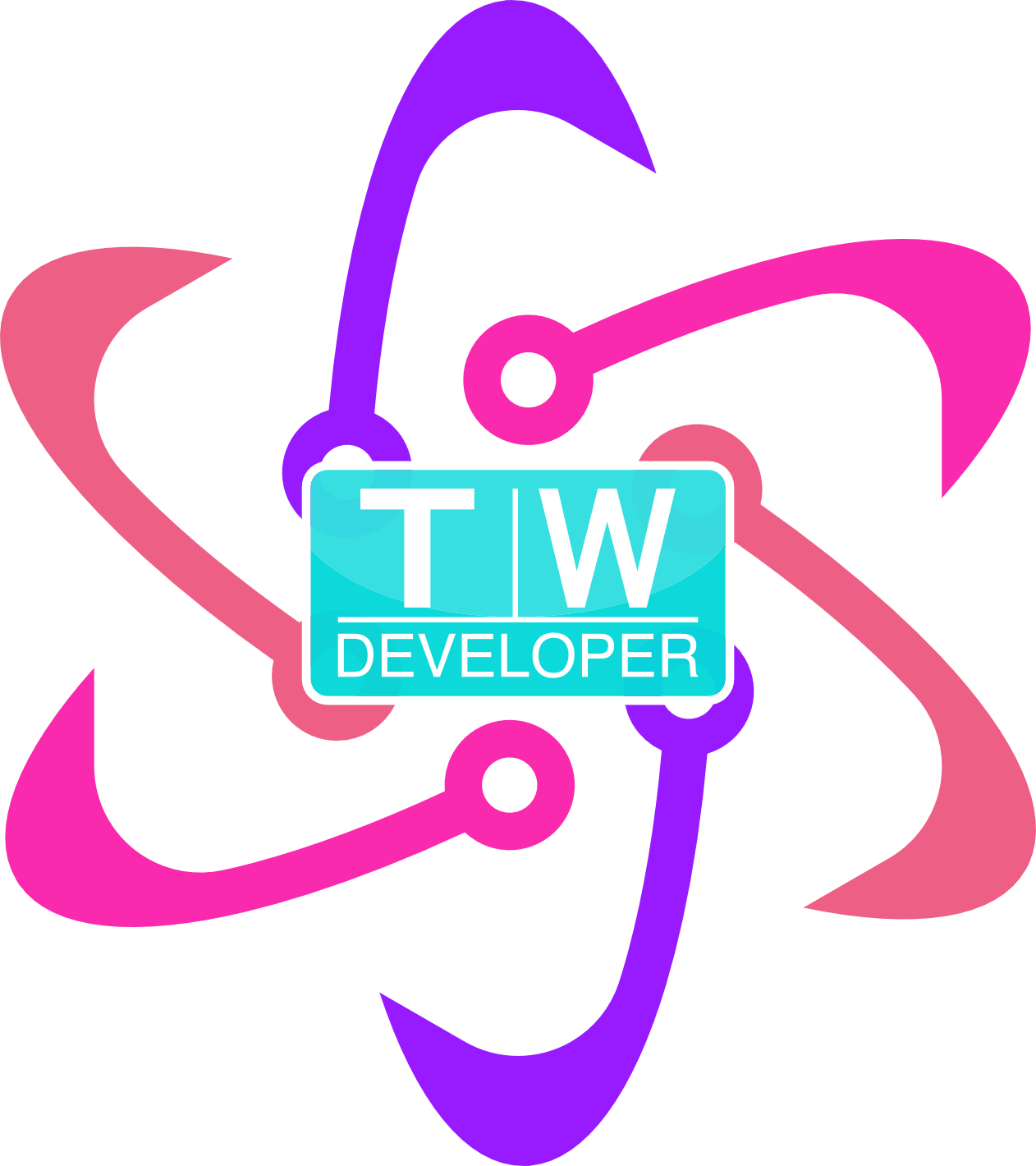Up until ES6, you couldn’t achieve true block scoping in JavaScript. With the var keyword, the scope in a code block could be accessed in the global scope, as variable declarations are hoisted to the top of scope and the assignments are kept where they are.
For instance, take this code:
function foo(a) {
var b = 2;
// some code
function bar() {
// ...
}
// more code
var c = 3;
}
The function foo sits in the global scope. Inside the foo function, we have the function bar as well as some variable assignments with var b = 2 and var c - 3 sitting in foo. Each of these identifiers and functions have access to the scopes outside of them, clouding the global namespace. We call these function scopes and typically, they aren’t a good idea.
Examples of Hoisting
One of the reasons it isn’t great to use var when declaring variable assignments is because of hoisting which I mentioned above. An example:
function bar() {
if (!foo) {
var foo = 10;
}
alert(foo);
}
bar(); // alerts 10 instead of reference error
Instead of getting a reference error here, when bar() is executed, the alert(foo) function has access to var foo = 10; in the conditional block. So when the JavaScript compiler goes looking for foo it finds it because foo is not scoped solely to the conditional block.
let
With ES6 1 you can create a block scope, or a scope that is contained within its own code block, by using let instead of var. For instance:
if (a) {
b = a * 2;
let a = 5;
}
console.log(b); // Reference Error! a is not defined.
Here, the console.log(b); method call is looking for a but console.log can’t access a as it is scoped to the if block. This is a very simplistic example of block scoping with let.
const
const also creates block scoping. It allows for the value the indentifier holds to be quasi immutable. The data can be mutated as const is only really immutable because it binds the value of the indentifier and should only be used when you want the value you’re using to be non-reassignable.
You can make a const value immutable by adding object.freeze() method to it.
What Should You Use?
I’ll leave you with a quote by Kyle Simpson:
let improves scoping options in JS, not replaces. var is still a useful signal for variables that are used throughout the function. Having both, and using both, means scoping intent is clearer to understand and maintain and enforce. That’s a big win!
Up until ES6, you couldn’t achieve true block scoping in JavaScript. With the var keyword, the scope in a code block could be accessed in the global scope, as variable declarations are hoisted to the top of scope and the assignments are kept where they are.
For instance, take this code:
function foo(a) {
var b = 2;
// some code
function bar() {
// ...
}
// more code
var c = 3;
}
The function foo sits in the global scope. Inside the foo function, we have the function bar as well as some variable assignments with var b = 2 and var c - 3 sitting in foo. Each of these identifiers and functions have access to the scopes outside of them, clouding the global namespace. We call these function scopes and typically, they aren’t a good idea.
Examples of Hoisting
One of the reasons it isn’t great to use var when declaring variable assignments is because of hoisting which I mentioned above. An example:
function bar() {
if (!foo) {
var foo = 10;
}
alert(foo);
}
bar(); // alerts 10 instead of reference error
Instead of getting a reference error here, when bar() is executed, the alert(foo) function has access to var foo = 10; in the conditional block. So when the JavaScript compiler goes looking for foo it finds it because foo is not scoped solely to the conditional block.
let
With ES6 1 you can create a block scope, or a scope that is contained within its own code block, by using let instead of var. For instance:
if (a) {
b = a * 2;
let a = 5;
}
console.log(b); // Reference Error! a is not defined.
Here, the console.log(b); method call is looking for a but console.log can’t access a as it is scoped to the if block. This is a very simplistic example of block scoping with let.
const
const also creates block scoping. It allows for the value the indentifier holds to be quasi immutable. The data can be mutated as const is only really immutable because it binds the value of the indentifier and should only be used when you want the value you’re using to be non-reassignable.
You can make a const value immutable by adding object.freeze() method to it.
What Should You Use?
I’ll leave you with a quote by Kyle Simpson:
let improves scoping options in JS, not replaces. var is still a useful signal for variables that are used throughout the function. Having both, and using both, means scoping intent is clearer to understand and maintain and enforce. That’s a big win!