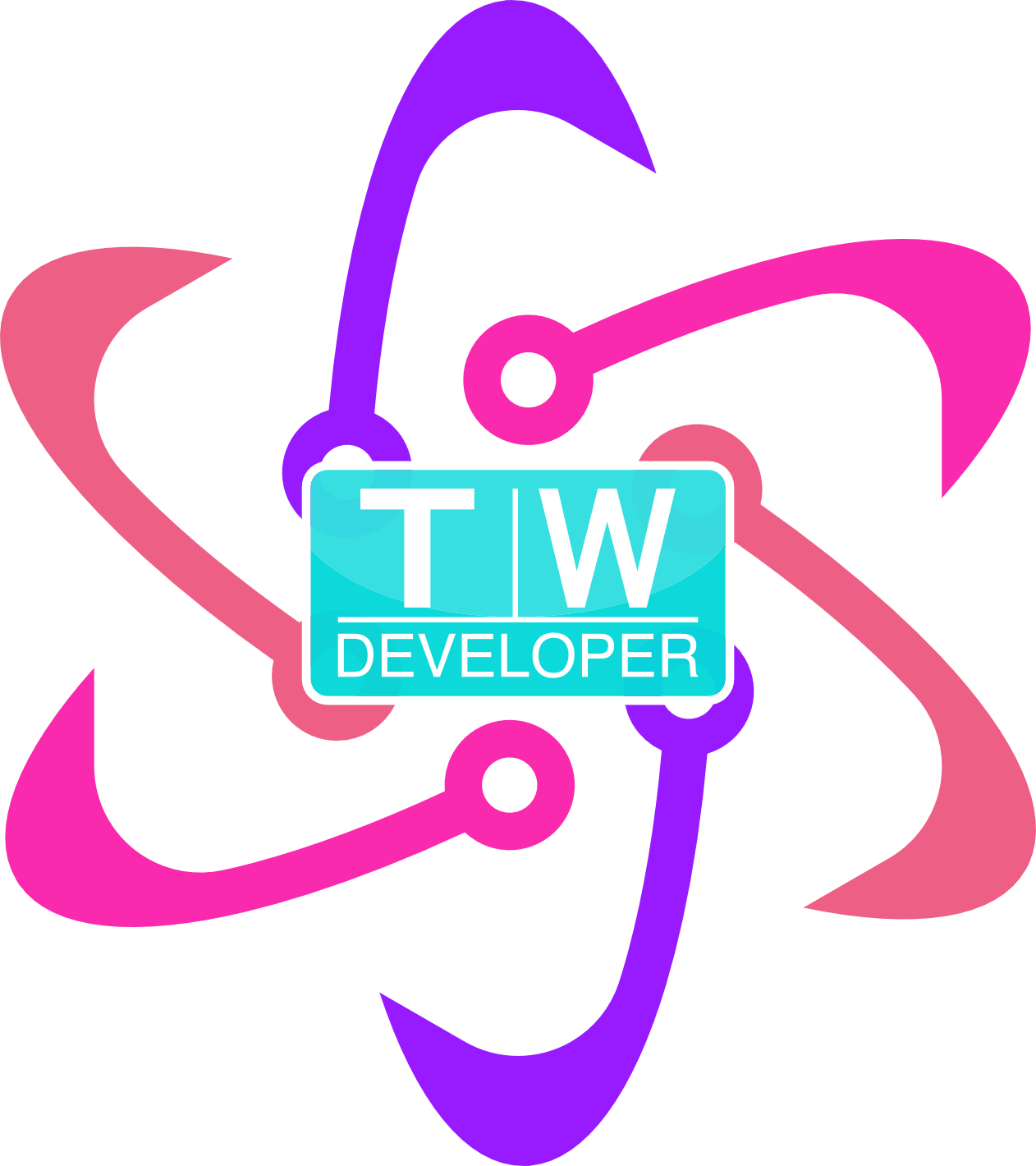This will be a series on working with arrays. Not sure how long it will be but there is so much rich information about arrays in JavaScript that I don’t think I could fit it all into one post. It may not be a series after all; I may just revisit the topic every now and again.
Arrays
An array is an object in JavaScript. It is a global object set out in a list between two brackets []. Elements in an array are separated by a comma. An array can have any type of data, in any order, inside of the brackets.
For instance:
var myArray = ["John", 39, "Tiffany", 37, false];
is a typical array. Usually we can get the index, or position, of a piece of data in an array by bracket or dot notation.
Arrays in JavaScript can have a mixture of data types; in my example above I mix strings, numbers, and a boolean data type in one array.
Initializing an Array
You can initialize an array as follows:
var myArray = [10];
You can also initalize an empty array such as:
var emptyArray = [];
This is useful for having a place to hold values that will be initialized later in your code.
Accessing Array Elements
You can access array elements by their index in the console. JavaScript arrays are zero-indexed, much like Java and other languages. An example of the syntax:
var indexOfArray = ["Jerri", 69, "Tiffany" 37, false];
console.log(indexOfArray[4]); // This would return the boolean value 'false'
console.log(indexOfArray.[2]); // This is accessing an array with dot notation.
// This would return 'Tiffany'
console.log(indexOfArray.1); // This isn't proper syntax as properties that begin with
// a number can't be accessed using dot notation
console.log(indexOfArray.0); // This is okay as it is a string
The .length Property
You can see how many items are in an array with the .length property. The syntax is similar to accessing an index with dot notation:
var howMany = ["Jerri", 69, "Tiffany" 37, false];
console.log(howMany.length); // this will return 5 as there are 5 items in the array.
// Not to be confused with *indeces*
This will be a series on working with arrays. Not sure how long it will be but there is so much rich information about arrays in JavaScript that I don’t think I could fit it all into one post. It may not be a series after all; I may just revisit the topic every now and again.
Arrays
An array is an object in JavaScript. It is a global object set out in a list between two brackets []. Elements in an array are separated by a comma. An array can have any type of data, in any order, inside of the brackets.
For instance:
var myArray = ["John", 39, "Tiffany", 37, false];
is a typical array. Usually we can get the index, or position, of a piece of data in an array by bracket or dot notation.
Arrays in JavaScript can have a mixture of data types; in my example above I mix strings, numbers, and a boolean data type in one array.
Initializing an Array
You can initialize an array as follows:
var myArray = [10];
You can also initalize an empty array such as:
var emptyArray = [];
This is useful for having a place to hold values that will be initialized later in your code.
Accessing Array Elements
You can access array elements by their index in the console. JavaScript arrays are zero-indexed, much like Java and other languages. An example of the syntax:
var indexOfArray = ["Jerri", 69, "Tiffany" 37, false];
console.log(indexOfArray[4]); // This would return the boolean value 'false'
console.log(indexOfArray.[2]); // This is accessing an array with dot notation.
// This would return 'Tiffany'
console.log(indexOfArray.1); // This isn't proper syntax as properties that begin with
// a number can't be accessed using dot notation
console.log(indexOfArray.0); // This is okay as it is a string
The .length Property
You can see how many items are in an array with the .length property. The syntax is similar to accessing an index with dot notation:
var howMany = ["Jerri", 69, "Tiffany" 37, false];
console.log(howMany.length); // this will return 5 as there are 5 items in the array.
// Not to be confused with *indeces*
These are some basic facts about JavaScript arrays. Stay tuned for more.